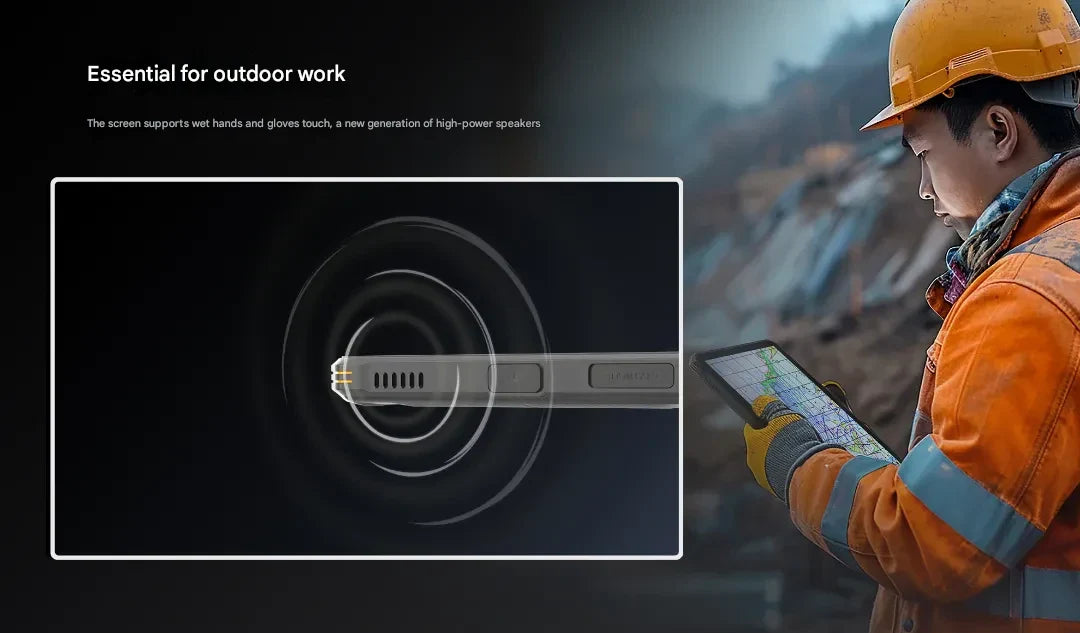
Android vs. Windows in Rugged Environments: Which OS Truly Rules the Field?
You’ve decided you need a device that can survive the real world—a rugged tablet that won’t shatter from a 1.22-meter drop, fry in the rain, or choke on dust. You've narrowed down the hardware, but now you face the most critical decision, one that will define your entire user experience: Android or Windows?
It’s a dilemma. On one hand, you have the familiar, mobile-first simplicity of Android, which you use on your phone every day. On the other, you have the raw, desktop-class power of Windows, the workhorse you trust on your PC.
Choosing the wrong one isn't just an inconvenience; it's a costly mistake. It can mean frustrating workflows, incompatible software, and a device that hinders you rather than empowers you.
As experts in rugged technology, we're here to settle the Android vs. Windows debate for rugged environments. This in-depth guide will use two of our premier 10.1-inch tablets—the ONERugged M10T (Android 14) and the ONERugged M10J (Windows 11 Pro)—to show you exactly what each OS brings to the field.
The Core Dilemma: Mobile-First vs. Desktop-First
The choice between Android and Windows in a rugged device isn't just about personal preference; it's about two fundamentally different operating philosophies, right down to the processor.
Android is a mobile-first operating system, typically running on ARM-based processors (like the MTK Helio G99 in our M10T). It’s designed from the ground up for touchscreens, instant-on access, power efficiency, and a world of specialized, single-purpose apps.
Windows is a desktop-first operating system, running on x86 processors (like the Intel Celeron in our M10J). It’s built for heavy-duty multitasking, complex legacy software, and providing a complete, uncompromising PC experience that has been adapted for touch.
Let's see how these philosophies play out in the real world.

Android in the Rugged World: The King of Mobility
Once seen as just a "phone OS," Android has matured into a powerful and dominant force in the rugged tablet market. Its rise is thanks to its incredible flexibility and user-friendly nature.
The Pros of a Rugged Android Device
-
Unbeatable Ease of Use & Familiarity: This is Android's superpower. There is virtually no learning curve. The touch-first interface is intuitive, fast, and ideal for "grab-and-go" tasks.
-
The Massive Google Play App Ecosystem: With millions of apps, the Play Store offers a tool for nearly everything—logistics scanning, GPS navigation (overlanding, marine), and field data collection.
-
Superior Power Efficiency: Android devices running on ARM processors are masters of sipping power. This translates to exceptional battery life, critical when you're far from an outlet.
-
Instant-On & Constant Connectivity: Android devices wake up instantly, just like your phone, making them perfect for time-sensitive alerts.
The Cons of a Rugged Android Device
-
Limited "True" Multitasking: While modern Android (like Android 14) has split-screen, it can’t juggle multiple, complex desktop programs the way a Windows PC can.
-
Lack of Legacy Desktop Software Support: If your job relies on a specific, custom-built piece of Windows-only software (an .exe file), an Android device simply cannot run it.
Case Study: The ONERugged M10T (Android 14)
To see this theory in practice, look no further than the ONERugged M10T. This is the epitome of a modern, mobile-first rugged tablet.
It runs the latest Android 14 on a powerful yet efficient MTK Helio G99 octa-core processor. This combination is all about mobile performance. It’s why it can offer robust 4G LTE (with dual SIM slots), a massive 10,000mAh removable battery for multi-day use, and instant-on access, all in a tough IP65 and MIL-STD-810H certified body. Its 10.1-inch, 1000-nit sunlight-readable screen is perfect for viewing apps and maps outdoors.

Choose the M10T if: You are a field service tech, a logistics manager using scanning apps, or an outdoor enthusiast who lives on GPS and specialized mobile software.
Windows in the Rugged Arena: The Uncompromising PC
For decades, Windows has been the default OS for serious work. A rugged Windows tablet brings that entire legacy of power and productivity into the harshest environments.
The Pros of a Rugged Windows Device
-
The Full Desktop Experience: This is the #1 reason to choose Windows. You get the same Windows 11 Pro desktop, file explorer, and taskbar you have in the office. It can run any desktop application, from the full Microsoft Office suite to complex CAD, GIS, and proprietary corporate software.
-
Unmatched Productivity & Multitasking: Nothing beats Windows for true multitasking. You can have multiple windows open, drag-and-drop between programs, and run resource-heavy applications.
-
Superior Peripheral & Port Support: Windows is built to connect to anything. This is why Windows devices often feature more advanced ports, like USB 3.0 for fast data transfer and HDMI Mini for external displays.
The Cons of a Rugged Windows Device
-
The Touchscreen Learning Curve: While Windows 11 is touch-friendly, many desktop programs are still optimized for a mouse and keyboard.
-
The "App Gap": The Microsoft Store is tiny compared to Google Play. While you can run any desktop program, there's a lack of lightweight, mobile-first apps.
-
Higher Power Consumption: Running a full desktop OS and an Intel x86 chip requires more power.
Case Study: The ONERugged M10J (Windows 11 Pro)
On the other side of the aisle, you have a true mobile workstation like the ONERugged M10J. This device runs the full Windows 11 Pro OS on an Intel Celeron N5100 quad-core processor.
This x86 architecture is why the M10J is a productivity powerhouse. It features ports you'd expect on a laptop: USB 3.0, HDMI 2.0a Mini, and a gigabit RJ45 Ethernet port. It supports your office network and peripherals seamlessly. Its 10.1-inch 1000-nit screen is not just bright but also supports glove-friendly touch and a stylus for precision work. It also features faster WiFi 6 and NFC. All this is protected by the same IP65 and MIL-STD-810H build as its Android counterpart.

Choose the M10J if: You are an engineer who needs to view CAD files on-site, a public safety officer running dispatch software, or a mobile professional who needs to replace their office laptop with one rugged device.
An Expert's Take: The Surprising Truth About Battery Life (10,000mAh vs. 5,000mAh)
Let's look at the specs. The M10T has a 10,000mAh battery, and the M10J has a 5,000mAh battery. The M10T must have double the battery life, right?
Wrong. This is a perfect example of why specs can be misleading, and it's a critical point in the Android vs. Windows debate.
A battery's true capacity is measured in Watt-hours (Wh), which is Voltage (V) multiplied by Amp-hours (Ah).
-
M10T (Android): 3.8V x 10,000mAh (or 10Ah) = 38 Wh
Both tablets have the exact same amount of energy stored.

The actual battery life you experience comes down to the system's efficiency. The M10T's ARM processor and Android 14 are designed for extreme power efficiency, sipping that 38Wh slowly. The M10J's Intel processor and Windows 11 are built for power, consuming that 38Wh more quickly to run demanding desktop software.
This perfectly summarizes your choice: Do you need maximum endurance (Android) or maximum power (Windows)?
Head-to-Head: A 10.1-inch Showdown (M10T vs. M10J)
| Feature | ONERugged M10T (Android) | ONERugged M10J (Windows) | The Verdict |
| Operating System | Android 14 | Windows 11 Pro | Tie: Depends on your software needs. |
| Processor | ARM (MTK Helio G99) | x86 (Intel Celeron N5100) | Tie: ARM for efficiency, x86 for power. |
| Software | Google Play Store (Mobile Apps) | Desktop Programs (.exe) | Windows for desktop work, Android for mobile apps. |
| Ease of Use | Winner. Intuitive, mobile-first. | Good, but desktop apps can be clunky with touch. | Android for pure simplicity and field teams. |
| Battery (Energy) | 3.8V/10,000mAh (38 Wh) | 7.6V/5,000mAh (38 Wh) | Tie (in capacity). Android lasts longer. |
| Key Ports | USB 2.0, RJ45, Dual SIM | Winner. USB 3.0, HDMI Mini, RJ45 | Windows for superior connectivity. |
| Connectivity | WiFi 5, 4G LTE (Dual SIM) | Winner. WiFi 6, 4G LTE, NFC | Windows for faster WiFi and NFC. |
| Screen | 10.1" 1000-Nit | 10.1" 1000-Nit (Glove/Stylus) | Tie: Both are sunlight readable. |
| Durability | IP65, MIL-STD-810H, 1.22m Drop | IP65, MIL-STD-810H, 1.22m Drop | Tie: Both are built to ONErugged standards. |
| Best For | Mobility, App-Based Work, GPS, Longest Life | Desktop Power, Office Integration, Data Analysis | Choose based on your primary tasks. |
Conclusion: Which OS Wins for Your Environment?
The debate is over. The winner is the one that fits your workflow.
At ONErugged, we don't force you into one box. We built both the M10T and M10J to the same elite MIL-STD-810H and IP65 standards because the outside of your device should never be a concern. The choice is about the inside.
-
Choose the ONERugged M10T for ultimate mobility, a massive app library, the longest possible battery life, and a simple, touch-friendly experience.
-
Choose the ONERugged M10J for ultimate power, full desktop software compatibility, superior ports, and an uncompromising PC experience, backed by overseas after-sales support.

FAQ
1. Will the M10J (Windows) run my company's custom software?
If your company's software is a Windows program (an .exe file), the M10J is the perfect choice. It will run it just like your desktop PC. That same software will not run on the M10T (Android).
2. Is the M10T (Android) easier to use for my field team?
Almost certainly, yes. The M10T with Android 14 works just like the smartphones your team already uses. This means virtually zero training time and faster adoption, making it ideal for large teams in logistics, field service, or inspections.
3. Both tablets are IP65. What does that actually mean?
An IP65 rating means the device is "dust-tight" (the '6') and protected against water jets from any direction (the '5'). This means it's safe to use in heavy rain or a dusty construction site, which is a key requirement for any serious rugged tablet.
4. You said the batteries (Wh) are the same. Which one really lasts longer?
Because the M10T's ARM processor and Android 14 are far more power-efficient, the M10T will have a significantly longer day-to-day battery life from that 38Wh of energy. The M10J trades some of that longevity for the power to run desktop applications.
5. Where can I get support for my M10J or M10T?
Both devices are backed by our one-year warranty. As a publicly traded company, we offer long-term technical support and have overseas after-sales points for returns and exchanges, giving you peace of mind with your investment.




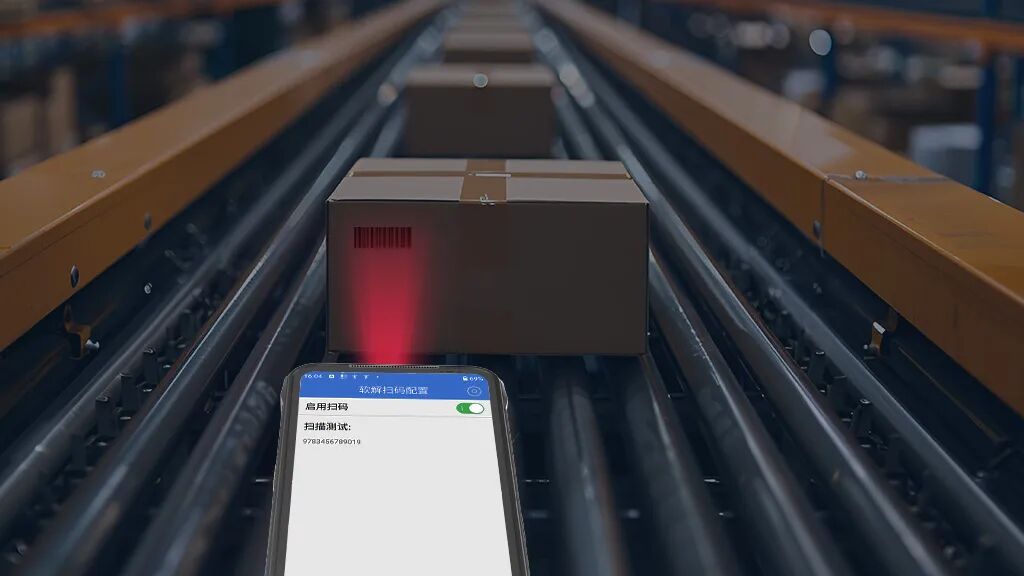

Leave a comment
This site is protected by hCaptcha and the hCaptcha Privacy Policy and Terms of Service apply.