
Finding the Right Rugged Android Tablet for Your Budget and Needs
You want a rugged Android tablet that works hard and is not too expensive. First, think about where you will use your rugged tablet. You might use it on a construction site, in a factory, or outside in the field. These rugged devices can handle drops, water, dust, and very hot or cold weather. Look for MIL-STD-810H and IP65 or IP67 certifications. Many rugged tablet choices also have screens you can use with gloves, batteries that last a long time, and special add-ons. You can save money by picking the features that are most important for your job.
Key Takeaways
-
Pick a rugged tablet that matches your job and daily needs. This helps you get the right features and strength. Look for high durability ratings like MIL-STD-810H and IP65 or IP67. These ratings mean your tablet can survive drops, water, and dust. Choose a tablet with long battery life and good ways to connect. Wi-Fi, 4G/5G, and GPS help you stay online all day. Make sure your budget fits the features you want. Spending a little more can help you avoid repairs and buying new tablets. Read user reviews and check the warranty support. This helps you find a rugged tablet that works well and lasts long.
Quick Start Guide
Key Steps
You want to pick the right rugged tablet without wasting time or money. Here are the first three steps experts recommend:
-
Think about where and how you will use your rugged tablet. Will you use it outside, in a warehouse, or on a job site? This helps you know what kind of rugged features you need, like water resistance or drop protection.
-
Make a list of the features you need. Do you want a rugged tablet with a big screen, long battery life, or fast internet? Maybe you need strong Wi-Fi, GPS, or a camera for work. Write down what matters most for your daily tasks.
-
Set your budget. Decide how much you want to spend on rugged tablets. Try to balance the cost with the features you need. Sometimes, paying a little more for a rugged tablet with a good warranty or longer life can save you money later.
Tip: Always check for MIL-STD-810G or MIL-STD-810H and IP65 or IP67 ratings. These show the rugged tablet can handle tough jobs.
Fast Tips
You can use these quick tips to make your search for rugged tablets even easier. The table below shows what to look for in a rugged tablet:
|
Quick Tip Category |
Key Points |
|---|---|
|
Durability |
Look for MIL-STD-810G, IP67, and rugged materials like reinforced metal or plastics. |
|
Connectivity |
Make sure you get Wi-Fi, 4G/5G, GPS, and enough ports for your needs. |
|
Processing Power & OS |
Choose a rugged tablet with a strong CPU and up-to-date Android system. |
|
Battery Life |
Pick rugged tablets that last at least 8 to 10 hours. |
|
Build Quality & Comfort |
Find a rugged tablet that feels good to hold and is not too heavy. |
|
Customization |
Some rugged tablets let you add stands, straps, or extra batteries. |
|
Warranty & Support |
Good rugged tablets come with strong support and easy repairs. |
|
Consistency |
Pick rugged tablets that keep the same specs for a long time. |
You should also read user reviews before you buy. People who use rugged tablets every day can tell you what works and what does not. Look for rugged tablets that fit your needs and feel right in your hands. If you follow these steps and tips, you will find a rugged tablet that works hard and lasts long.
Define Your Needs
Main Use Cases
Before you choose a rugged tablet, think about how you will use it. A rugged tablet does more than just survive drops or water. Here are five main ways people use a rugged tablet at work or home:
-
You can use a rugged tablet in a warehouse or factory. It helps you keep track of inventory and manage tasks.
-
Many people take a rugged tablet outside for fieldwork or construction. The tough design protects it from dust, water, and bumps.
-
Emergency workers and military teams use a rugged tablet to talk and share data in hard situations.
-
If you need to scan barcodes or manage assets, a rugged tablet with a scanner helps you do the job faster.
-
Some people use a rugged tablet to collect data and stay connected in places where normal devices break.
A rugged tablet can help you work better by giving you real-time data and helping your team. It also helps you make fewer mistakes. This device keeps working in very hot, cold, or rainy weather. Many users say a rugged tablet helps them finish jobs faster and with less stress.
Must-Have Features
When you look for a rugged tablet, make sure it has the features you need. Not all rugged tablets are the same. Some have special extras that help a lot at work. Check this table to see which features matter most for a rugged tablet:
|
Feature Category |
Must-Have Features & Examples |
Why It Matters for You |
|---|---|---|
|
Durability |
Drop-tested up to 1.8 meters, works from -40°F to 160°F, MIL-STD-810G/H, IP68 rating |
Keeps your rugged tablet safe in rough conditions |
|
Performance |
Fast processor, at least 6GB RAM, 128GB storage, long battery life (up to 20 hours) |
Lets your rugged tablet run apps and store big files |
|
Display |
Bright screen (400+ nits), glove-friendly, 8-12 inch size |
Makes your rugged tablet easy to see and use outdoors |
|
Connectivity |
Wi-Fi, 4G/5G, Bluetooth, GPS |
Keeps your rugged tablet connected wherever you go |
|
Security & Software |
Latest Android, strong security, easy updates |
Protects your rugged tablet and your information |
|
Industry Extras |
Barcode scanner, hot-swap battery, reinforced edges |
Helps your rugged tablet fit your special job needs |
You should pick a rugged tablet that fits your daily work. Find one that feels good in your hands and can handle your job. The right rugged tablet will keep you connected, safe, and ready for anything.
Rugged Android Tablet Features
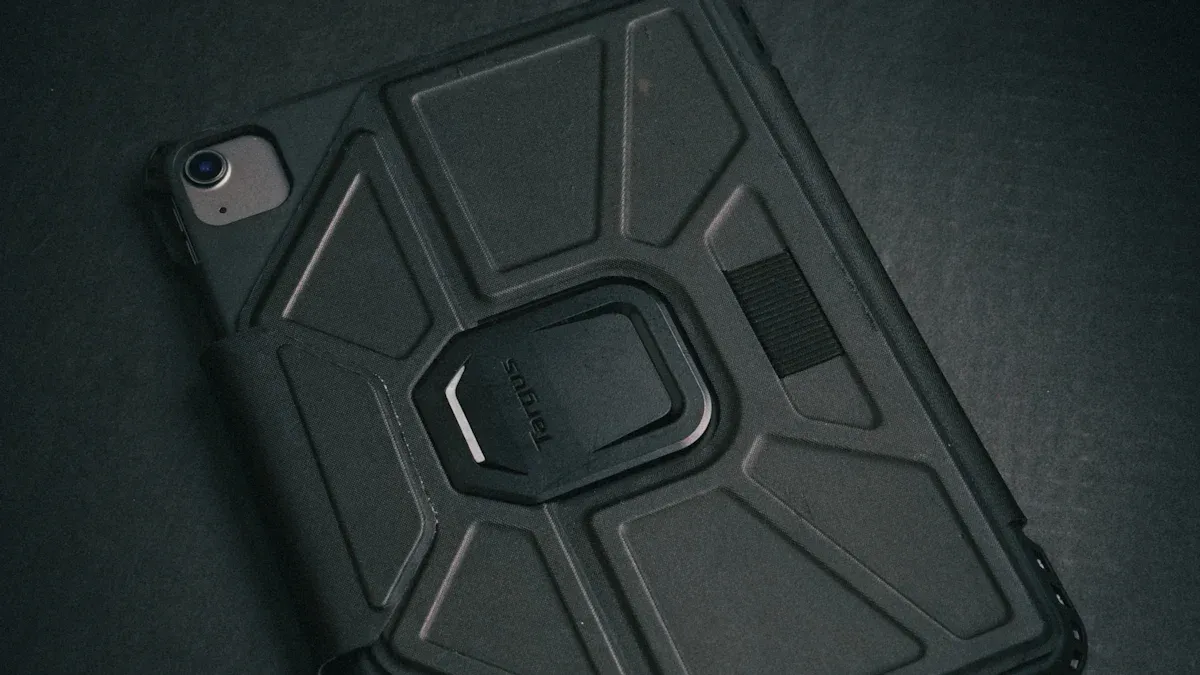
Durability Ratings
When you pick a rugged tablet, you want it to survive drops, dust, and water. That’s where durability ratings come in. The two most important ratings are the IP rating and the MIL-STD certification.
The IP rating tells you how well your rugged tablet keeps out dust and water. You’ll see numbers like IP65, IP67, or IP68. The first number shows how much dust the rugged device blocks. The second number shows how well it handles water. For example, IP67 means your rugged tablet is dust-tight and can sit in water up to 1 meter deep for 30 minutes. IP68 means even better water protection, with the exact depth and time set by the maker.
|
IP Rating |
Dust Protection |
Water Protection |
What It Means for You |
|---|---|---|---|
|
IP65 |
Dust-tight |
Water jets |
Great for dusty, wet work sites |
|
IP67 |
Dust-tight |
1m submersion |
Handles rain, spills, and drops in puddles |
|
IP68 |
Dust-tight |
Deep submersion |
Best for very wet or underwater jobs |
The MIL-STD certification is another big deal. MIL-STD-810G and MIL-STD-810H are military standards. They test rugged tablets for drops, shocks, vibration, heat, cold, and more. For example, Samsung’s Galaxy Tab Active Pro passed 22 MIL-STD-810G and MIL-STD-810H tests, including drops from 1.2 to 1.5 meters, salt spray, and freezing cold. If you see MIL-STD-810H on a rugged Android tablet, you know it can handle tough jobs in the field, on a construction site, or in a warehouse.
Tip: Always check for both a high IP rating and MIL-STD certification. These show your rugged tablet can handle real-world work.
Performance Specs
You want your rugged tablet to run fast and handle your apps. Most rugged Android tablets under $500 use processors like the MediaTek Helio P22 or Unisoc T606. RAM ranges from 4GB to 24GB, sometimes with extra virtual RAM for better multitasking. For example, the Oukitel RT3 has a MediaTek Helio P22 chip and 4GB RAM, which is enough for basic work tasks. The Oukitel RT7 and RT9 offer more RAM if you need to run bigger apps or keep lots of files open.
|
Model |
Processor |
RAM (GB) |
Price (approx.) |
|---|---|---|---|
|
Oukitel RT3 |
MediaTek Helio P22 |
4 |
$189.99 |
|
Oukitel RT7 |
Not stated |
24 |
$499.99 |
|
Oukitel RT9 |
Unisoc T606 |
24 |
$249.99 |
|
Oukitel RT3 Pro |
MediaTek G81 |
16 |
$189.99 |
You don’t need the fastest chip for every job. If you just check emails or scan barcodes, a basic rugged tablet works fine. If you use heavy apps or need to store lots of data, look for more RAM and a better processor.
Display and Usability
The screen on your rugged tablet matters a lot, especially if you work outside. Most rugged tablets use IPS displays. These screens give you wide viewing angles and bright colors, so you can see your work from any side. A 10-inch screen is common for mid-range rugged Android tablets. This size is easy to carry but big enough for reading and typing. The Amazon Fire HD 10 is a good example, with a 10-inch display and sharp resolution.
Some rugged tablets use special display tech to help you see the screen in sunlight. Transflective LCDs reflect light, making the screen easier to read outdoors and saving battery life. High brightness (up to 1500 nits) and optical bonding also help cut down glare. Capacitive touchscreens work better than old resistive ones, letting you use gloves or wet fingers without trouble.
Note: If you work in a warehouse or outside, pick a rugged tablet with a bright, glare-free screen and glove support.
Connectivity Options
You need your rugged tablet to stay connected wherever you go. Most rugged tablets come with Wi-Fi, Bluetooth, and GPS. Many also have 4G LTE or even 5G for fast internet on the move. For example, the Acer Enduro T1 offers Wi-Fi, Bluetooth, and optional 4G LTE. Some rugged Android tablets add NFC for quick scanning and secure payments.
|
Rugged Tablet Model |
Wi-Fi |
Bluetooth |
Cellular (4G/5G) |
GPS/GNSS |
|---|---|---|---|---|
|
Zebra L10 XSlate |
Yes |
Yes |
Optional |
Yes |
|
Zebra ET45 |
Yes |
Yes |
Yes (4G LTE) |
Yes |
|
Samsung Galaxy Tab Active4 Pro |
Yes |
Yes |
Yes (4G LTE) |
Yes |
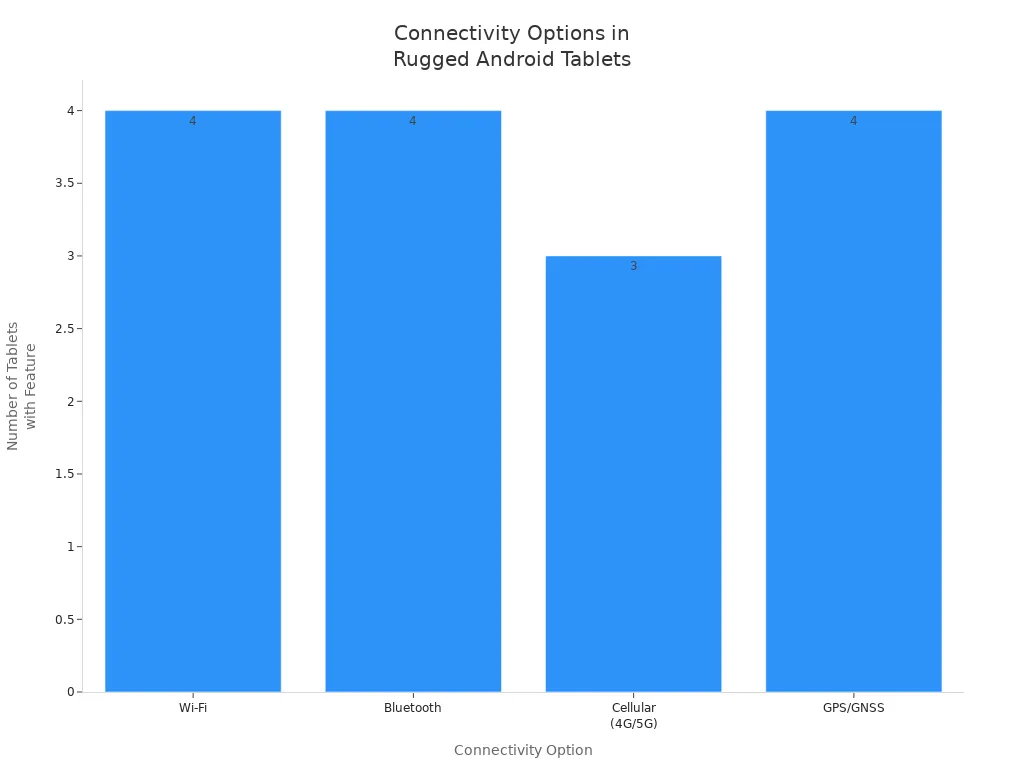
If you work in the field, on the road, or in a big warehouse, these features help you stay in touch, find your location, and send data fast.
Battery Life
Long battery life keeps your rugged tablet working all day. Most rugged tablets for fieldwork or industry last 10 to 15 hours on a single charge. Some have big batteries, like 10,000mAh or more, and let you swap batteries if you need extra time. For example, Model A has a 12,000mAh battery and runs up to 15 hours, perfect for mining or long shifts. The Amazon Fire HD 10 gives you up to 12 hours, which is great for most jobs.
|
Tablet Model |
Battery Capacity |
Battery Life |
Notes on Charging and Usage |
|---|---|---|---|
|
Teclast P80T |
5,000mAh |
Up to 10 hours |
Affordable rugged tablet with decent battery life |
|
Lenovo Tab M8 (3rd Gen) |
5,100mAh |
Up to 15 hours |
Budget-friendly with longer battery life |
|
Amazon Fire HD 8 Plus |
N/A |
Up to 12 hours |
Affordable, good battery life |
|
Samsung Galaxy Tab A8 |
5,100mAh |
Up to 12 hours |
Mid-to-premium, balanced battery and performance |
|
Xiaomi Pad 8 Mini |
6,000mAh |
N/A |
Premium model with larger battery and fast charging support |
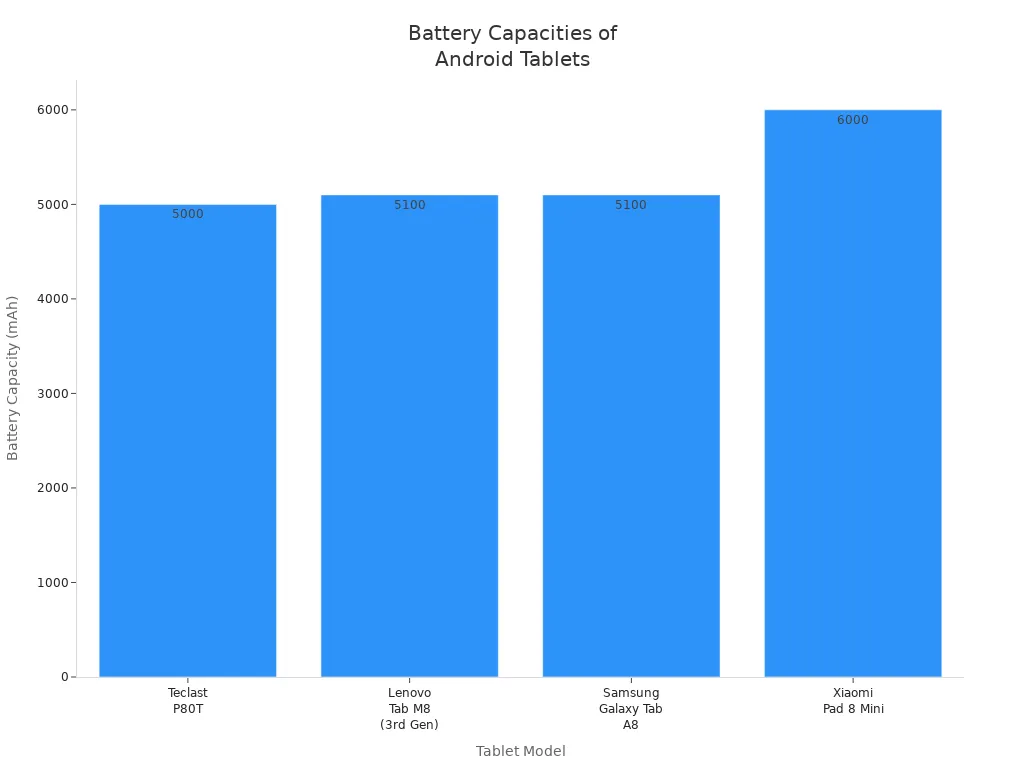
If you work long hours away from a charger, pick a rugged tablet with a big battery or one that lets you swap batteries. This way, your rugged tablet won’t quit before your shift ends.
Tip: Always check the battery life and charging options before you buy. A rugged tablet with good battery life means less stress and more work done.
Compare Rugged Tablets

Specs Checklist
You need a rugged tablet that can last and do your work. Use this checklist to help you compare rugged tablets before buying:
-
Drop resistance is tested from 1.2 to 1.8 meters. Look for mil-std-810g or mil-std-810h certifications.
-
Some rugged tablets work in very hot or cold places. Most work from -10°C to 60°C. A few can go as low as -30°C.
-
A strong processor, like a MediaTek octa-core or Qualcomm Snapdragon 700/800, helps your tablet run smoothly.
-
You need at least 6GB RAM for doing many things at once. If you use big apps, 8GB or more is better.
-
Storage starts at 128GB. You can add more with a microSD card.
-
The display should be bright, at least 600 nits. It should work with gloves and wet hands for outdoor jobs.
-
Your rugged tablet should have Wi-Fi, Bluetooth, 4G or 5G, GPS/GNSS, and NFC. These help you stay connected.
-
Battery life should last 8 to 12 hours. Hot-swappable batteries help you work longer.
-
The Android operating system makes it easy to use apps and get updates.
-
Cameras should be at least 8MP on the back and 5MP on the front. This is good for photos and video calls.
-
Expansion ports like USB Type-C and pogo pins let you add accessories.
Tip: Always look for mil-std-810g or mil-std-810h and a high IP rating. These show your rugged tablet is ready for tough jobs.
Comparison Table
This table helps you see how some popular rugged tablets compare. Look for mil-std certifications, battery life, and features that match what you need.
|
Tablet Model |
Durability Certifications |
Key Features & Performance |
Battery Life & Charging |
Pros |
Cons |
|---|---|---|---|---|---|
|
OUKITEL RT5 Rugged Android 13 Tablet |
IP68, IP69K, mil-std-810g |
Octa-core, 14GB RAM, 256GB storage, 16MP+16MP cameras |
10000mAh, 33W fast charging |
Strong build, great battery, good cameras |
Charging port cover delicate, heavy |
|
SAMSUNG Galaxy Tab Active4 Pro |
mil-std-810g, IP68 |
Rugged design, built for harsh environments |
Long battery life |
Durable, reliable, good battery |
N/A |
|
HOTWAV R6 Ultra 2023 Rugged Tablet |
IP68, mil-std-810g |
Balanced performance, rugged design |
Strong battery life |
Rugged, long battery |
N/A |
|
Acer Enduro T1 Rugged Tablet |
mil-std-810g, IP53 |
Durable, good for construction |
Decent battery life |
Affordable, tough |
N/A |
|
MUNBYN Rugged Android Tablet |
IP67, mil-std-810g |
Good performance, competitive price |
Good battery life |
Affordable, rugged |
N/A |
|
MUNBYN Rugged Tablet IRT09 |
IP67, mil-std-810g |
Reliable, great for fieldwork |
Good battery life |
Affordable, rugged |
N/A |
When you compare rugged tablets, focus on mil-std certifications, battery life, and the features you need most. This helps you pick a rugged tablet that fits your job and your budget.
Value and Cost
Prioritize Needs
When you shop for a rugged tablet, you want to get the best value for your money. Start by thinking about what you really need. Most buyers look for rugged features first. You want a device that can handle drops, water, and dust. Look for MIL-STD and IP ratings. Many people also want GPS, a glove-friendly screen, and a battery that lasts all day. These features help you work better in tough places.
Here’s what most buyers care about when picking a rugged device:
-
Durability and rugged certifications come first.
-
Special features like glove-touch screens, barcode scanners, and GPS matter a lot.
-
Long battery life and reliability are very important.
-
Cost is important, but you should not pick a device just because it is cheap.
-
Cheaper models may miss key rugged features, so always check what you get.
You want a rugged device that meets your needs and lasts a long time. This way, you avoid extra repair costs and downtime.
Spot Good Deals
Rugged tablets come in many price ranges. You can find a basic rugged device for about $320, like the Oukitel Rt2. Mid-range models, such as the Samsung Galaxy Tab Active 2, cost around $435.99. If you need more protection and features, you might look at the Getac ZX70 for about $999. High-end rugged tablets, like the Panasonic Toughpad FZ-G1, can cost up to $2,500. The price often matches the level of rugged protection and how long the device will last.
|
Tablet Model |
Approximate Price Range |
Key Features and Suitability for Field Use |
|---|---|---|
|
Around $320 |
Basic rugged, 8GB RAM, 128GB storage |
|
|
Samsung Galaxy Tab Active 2 |
Around $435.99 |
Mid-range, Android OS, Bluetooth, Wi-Fi |
|
Getac ZX70 |
Around $999 |
More rugged, strong for hard work |
|
Panasonic Toughpad FZ-G1 |
$2,000 - $2,500 |
Top rugged, long battery, strong processor |
You can get good value by matching your needs to the right rugged device. Sometimes, paying a bit more up front saves you money later because you avoid repairs and replacements.
Tip: Always check for sales, bundles, or last year’s models. These can give you more value for less cost.
Refurbished Options
If you want to save on cost, think about buying a refurbished rugged tablet. Many brands offer rugged devices that have been checked, cleaned, and fixed by experts. These tablets often come with a warranty. You get a rugged device that works like new, but you pay less. This is a smart way to get more value and still have the rugged features you need.
Refurbished rugged tablets help you stretch your budget. You can find models with strong protection, good battery life, and the features you want. Always buy from a trusted seller and check the warranty before you buy.
Make the Decision
Warranty and Support
When you pick a rugged Android tablet, always check the warranty and support. A good warranty gives you peace of mind. Some brands, like Teguar, offer a Deluxe Warranty. This warranty locks in repair prices, so you do not have to worry about rising repair costs. It can save you about 25% each year compared to a standard warranty. That means you get more value over time.
Getac gives you a standard 3-year Bumper-to-Bumper Warranty on their rugged tablets. This shows they trust their devices to last. Their tablets use strong parts and have low failure rates. If you work in tough places, you want a rugged tablet that comes with this kind of support. You can keep working without long delays if something goes wrong.
Tip: Always look for a warranty that covers repairs and gives you fast support. This is just as important as mil-std and IP ratings.
Total Cost
You might notice that rugged tablets cost more at first. But when you look at the big picture, you often save money. Here’s why:
-
Rugged tablets have an annual failure rate of less than 4%. Standard tablets can fail up to 30% of the time in the field.
-
Over three years, rugged tablets have about 15% lower total cost of ownership than regular tablets. This can save you hundreds of dollars for each device.
-
Rugged tablets last 4 to 6 years. Regular tablets may only last a few months in tough jobs.
-
You lose less time at work when your rugged tablet does not break. Lost time from device failure can add up fast.
-
Rugged tablets come with features built in, so you do not need to buy extra accessories.
If you want a device that meets mil-std standards, lasts longer, and keeps your team working, a rugged tablet is a smart choice. You pay more at first, but you get better value and lower costs over time.
You can pick the right rugged Android tablet if you follow some easy steps. First, think about how much money you want to spend and what you need. Next, check if the tablet is tough, has a strong battery, and can connect to the internet. Use the checklist and the table to see how different tablets compare. Make sure to read what other people say in reviews and look at the warranty. Here is a simple table to help you remember what is important:
|
What to Check |
Why It Matters |
|---|---|
|
Durability Ratings |
Keeps your tablet safe in tough spots |
|
Battery Life |
Lasts through long workdays |
|
Connectivity |
Stays online wherever you go |
|
Protects your investment |
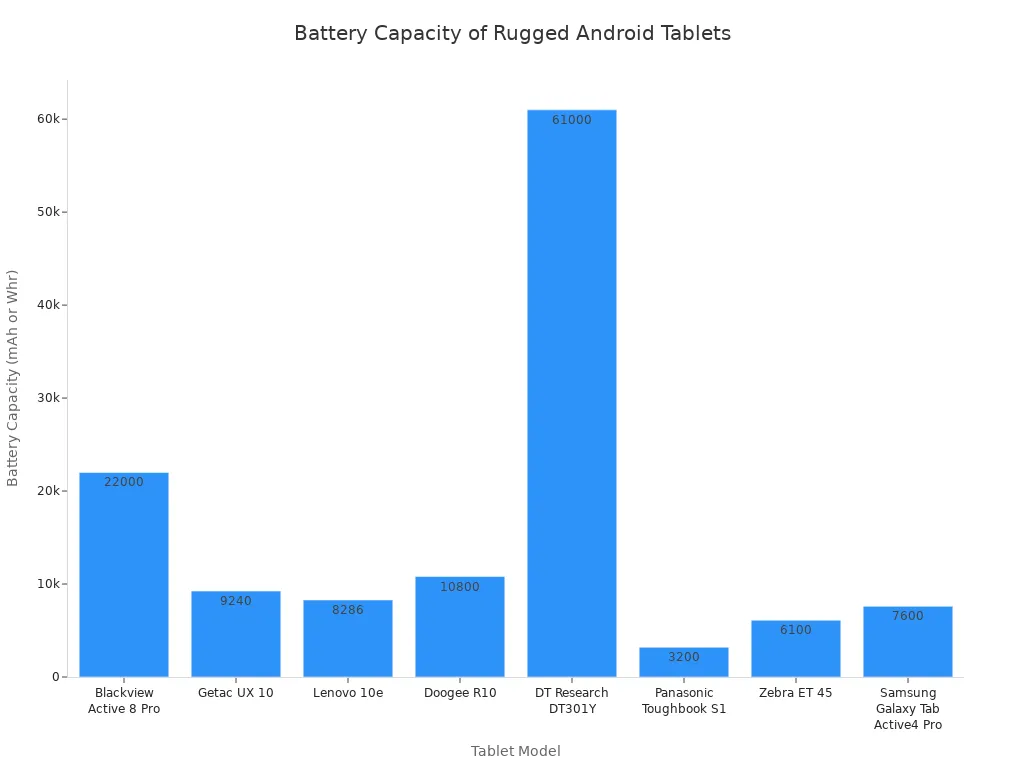
If you follow these steps, you will feel sure when you start looking for a rugged tablet that is good for your job and your budget.
FAQ
What does “rugged” mean for an Android tablet?
A rugged tablet can handle drops, water, dust, and tough weather. You can use it outside or in rough places without worrying about breaking it. Look for MIL-STD and IP ratings to know it’s truly rugged.
How do I know if a rugged tablet is waterproof?
Check the IP rating. If you see IP65, IP67, or IP68, your tablet can handle water. For example, IP67 means you can drop it in water up to 1 meter deep for 30 minutes.
Can I use a rugged tablet with gloves?
Yes! Many rugged tablets have screens that work with gloves. This feature helps you use the tablet on job sites or in cold weather. Always check the specs to make sure.
Are rugged tablets good for kids?
Absolutely! Rugged tablets can survive drops, spills, and rough play. You don’t have to worry if your child drops it or uses it outside. They’re a smart choice for families.
Do rugged tablets cost more than regular tablets?
Rugged tablets usually cost more at first. You save money over time because they last longer and don’t break as easily. You won’t need to replace them as often.






Laisser un commentaire
Ce site est protégé par hCaptcha, et la Politique de confidentialité et les Conditions de service de hCaptcha s’appliquent.